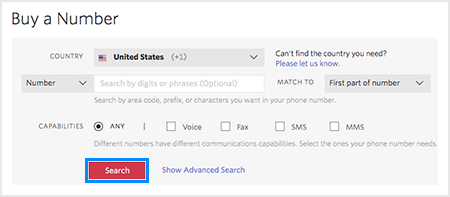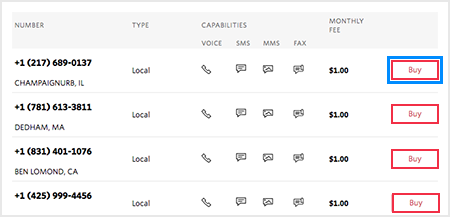Why Name Error occurred ?
Ans : Name Error mostly occurs when you 1st time upload a list with either correct names or with random name (name helps you identify inbox or person in inbox ) so basically you upload name according to contact now those name that you upload 1 time and sort or store it in system the next time when you upload same list with different name Example
| Names | Contact Number | System | Status |
| Melwen | 111 | Store-able | ok |
| Ali | 111 | number Exist | Name Error |
| Ali | 222 | Store-able | ok |
| Ahmad | 222 | Number already stored by user | Name Error |
| Melwen | 111 | Uploaded again but already exist | ok |
so as explained in Table above when you store name 1 time for a specific contact then you need to upload that same file which you uploaded first time because the filed hold the correct name that you uploaded and stored / sorted. the reason Name issue / Error occurs just because name in system and name in uploaded file does not match each other you need to make sure that every contact you import/upload and then sort it make sure name you upload are same when you upload those contact next time if name in file for same contact that is stored in system does not match will create Error, and it will also put contact on hold when you begin SMS shoot
How to know Name Error occurred ?
Ans : Go to contact upload Center and type Name Error in search bar if you see any contact with name error message its mean you have to solve it before you start sending bulk SMS
Where i can find Easily name Error list ?
Ans : Go to NAME ERROR tab on blue panel in dashboard a page will open if you have any number listed its mean you have Name issue, and you need to solve it first to avoid any extra on hold
How to solve name Error/Issue ?
Ans : when you visit Name error page if you have Name error you will see a list
now there is a green button known as update
click it and follow the recommended option or radio button
why recommended ?
Reason : because when you store or sort contact and send message to that contact now example you send message to Melwen and he received it with his name
Message
"Hi Melwen, how are you? "
Until now all ok but if you re-upload list and now name is steave instead of Melwen and melwen get a message with name
Message
"Hi steave , how are you ? "
What you think what Melwen will think of the service so to avoid any issue and stop confusing customers please follow recommended
if you want to update name of the file on system which you think name in file is correct name then follow non-recommended option on the Window dialog appeared for name correction